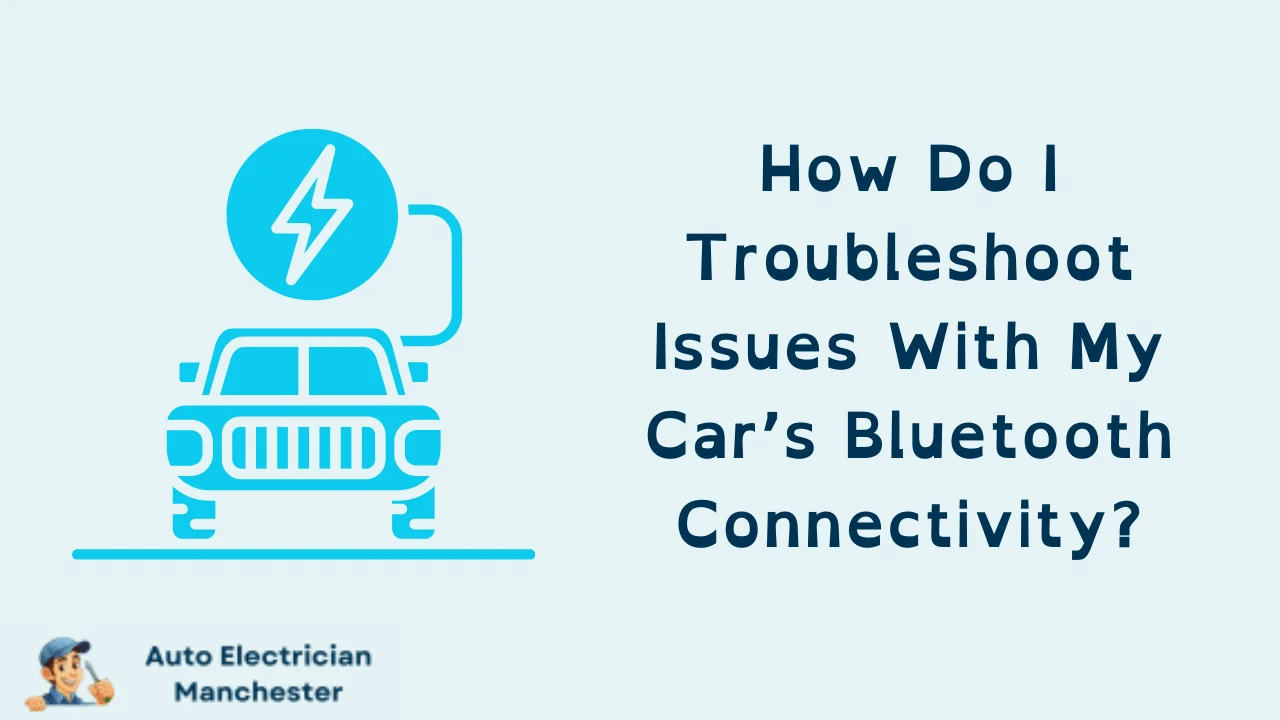
Having trouble getting your phone to seamlessly connect to your car’s Bluetooth? Don’t let frustrating silence ruin your rides! This guide empowers you to troubleshoot common Bluetooth connectivity issues and reclaim uninterrupted audio bliss on the road.
We’ll navigate through a series of steps, from basic checks to advanced solutions, to get your phone and car singing the same tune again.
Basic Checks
Before diving deeper, let’s ensure the groundwork is set:
Power Up: Confirm that Bluetooth is enabled on both your phone and car’s infotainment system. A quick check on your phone’s notification bar and car’s settings menu can save you time.
Battery Boost: Ensure your phone has enough juice to last the ride. A low battery can sometimes disrupt Bluetooth connectivity.
Forgiving and Forgetting
Sometimes, a fresh start works wonders. Here’s how to clear the air:
Forget & Forgive: On both your phone and car, remove the existing Bluetooth pairing information. Consult your car’s manual for specific instructions on forgetting paired devices. This wipes the slate clean and allows for a fresh start during the re-pairing process.
Restart Magic: A simple restart of your phone and car’s infotainment system can often clear up temporary glitches that might be hindering Bluetooth connectivity. Powering them down completely and then restarting them can work wonders.
Unveiling the Root Cause
If the basic checks don’t solve the issue, let’s delve a little deeper:
Compatibility Check: Not all devices speak the same Bluetooth language. Verify if your phone’s Bluetooth version is compatible with your car’s system. Car manuals or manufacturer websites often list compatible devices. A quick online search can also help you determine compatibility.
Software Updates: Outdated software can sometimes cause connectivity woes. Check for updates on both your phone and car’s infotainment system. Phone updates are usually found in the settings menu, while car updates might require a visit to the dealership. Installing the latest software updates ensures you have the most recent bug fixes and compatibility improvements.
Isolating the Issue: Try pairing a different phone with your car’s Bluetooth. If the new phone connects successfully, the problem likely lies with your original phone. Conversely, if no phone connects, the car’s Bluetooth system might be malfunctioning. This process of elimination helps pinpoint the source of the problem.
Advanced Troubleshooting Techniques
If you’ve tried the basic and intermediate troubleshooting steps and are still facing Bluetooth woes, here are some advanced techniques you can explore:
Check for Physical Obstructions: While uncommon, physical obstructions between your phone and car’s Bluetooth receiver can weaken the signal. Try removing any phone cases or bulky objects that might be hindering the Bluetooth connection. Some car manufacturers place the Bluetooth receiver in the center console or armrest; consult your car’s manual to locate the receiver’s position.
Inspect for Bluetooth Interference: Certain devices can emit electromagnetic waves that interfere with Bluetooth signals. Try turning off Wi-Fi or any other wireless hotspots on your phone to see if it improves the connection. Similarly, park your car away from sources of strong electromagnetic interference, such as power lines or radio towers.
Explore Developer Options (Android): Android users with some technical knowledge can delve into the developer options menu on their phones. Here, you might find options to configure Bluetooth settings such as enabling different Bluetooth protocols or codecs.
Caution: Be mindful when making changes within the developer options menu, as altering these settings could potentially impact other functionalities on your phone. Consult a reliable source online or in your phone’s user manual for specific instructions on which Bluetooth settings to modify.
Car-Specific Troubleshooting Tips
Since car manufacturers implement Bluetooth technology in various ways, some car models might have specific troubleshooting procedures. Here’s how to approach car-specific solutions:
Consult Your Car’s Manual: Your car’s manual is a valuable resource for troubleshooting Bluetooth connectivity issues. It will contain specific instructions for pairing devices, resetting Bluetooth settings, and any known compatibility information with different phone models.
Manufacturer Websites and Forums: Car manufacturer websites often have dedicated sections with FAQs and troubleshooting guides related to Bluetooth connectivity. Additionally, online forums for specific car models can be a treasure trove of information. Search for threads related to Bluetooth problems faced by other users of your car model. The collective knowledge shared in these forums might shed light on a solution or workaround specific to your car.
Conclusion
Conquering Bluetooth connectivity woes in your car can be a breeze with the right approach. By systematically following the steps outlined in this guide, you’ll be well-equipped to identify and rectify most common Bluetooth issues. Remember, start with the basic checks, then progress towards more advanced solutions if necessary. If you’re comfortable with tech, explore the developer options on your phone (Android only) for granular control over Bluetooth settings. Don’t forget to leverage the resources provided by your car manufacturer, and don’t hesitate to seek help from a mechanic or car dealership if the problem persists. With a little troubleshooting know-how, you’ll be back on the road, grooving to your favorite tunes in no time.
FAQ
Why Car Bluetooth keeps disconnecting?
Several factors can cause frequent disconnections. Check for software updates on both your phone and car. Ensure a strong Bluetooth connection by keeping your phone within close proximity to the car’s Bluetooth system. If the issue persists, consult your car’s manual or a mechanic.

David Mack is a seasoned writer with a passion for the auto electrician niche. With years of hands-on experience and a knack for demystifying complex topics, David brings practical insights to his readers. Whether you’re a professional or a car enthusiast, his engaging articles offer valuable tips and trends in auto electrical systems.
