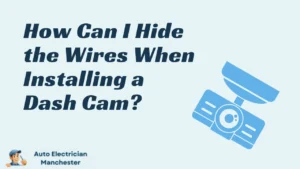In today’s dynamic driving landscape, a dash cam can be an invaluable investment, safeguarding you against unforeseen events and providing peace of mind on every journey. This comprehensive guide delves into the crucial factors to consider when integrating a dash cam into your car, ensuring you select the perfect companion for a protected and empowered driving experience.
Matching Your Focus on Video Quality
The cornerstone of a dependable dash cam lies in its video quality. Here’s a breakdown of the key elements to prioritize:
Resolution (1080p or higher): Higher resolutions capture sharper details, allowing you to discern crucial information like license plates during accidents or hit-and-run situations.
Frame Rate (30 fps or more): Frame rate refers to the number of images captured per second. A higher frame rate translates to smoother, more fluid footage, especially beneficial for capturing fast-moving objects or hectic road scenarios.
Night Vision Quality: If you frequently drive at night, prioritize a dash cam with exceptional night vision capabilities. Look for models that utilize advanced sensors and image processing to ensure clear recordings even in low-light conditions.
Selecting the Right Field of View
The field of view (FOV) determines the breadth of the area your dash cam captures. Here’s a closer look at the considerations:
Wider Angles (around 140 degrees): A wider FOV offers a more comprehensive view of your surroundings, encompassing crucial details like adjacent lanes, sidewalks, and potential hazards. This can be particularly advantageous in multi-lane traffic or complex intersections.
Balancing Coverage and Image Fidelity: While a wider FOV offers extensive coverage, it can introduce slight edge distortion. Finding a balance between capturing a broader area and maintaining image clarity is key.
Loop Recording for Continuous Protection
Dash cams utilize microSD cards to store recorded footage. Here are the aspects to consider when choosing storage:
MicroSD Card Capacity (32GB or higher): The ideal storage capacity depends on your recording needs. Higher resolution footage consumes more storage space. Opt for a minimum of 32GB and consider upgrading for extended recording durations.
Loop Recording: This ingenious feature ensures continuous recording by automatically overwriting older footage when the card reaches its capacity. This allows for uninterrupted capturing of critical moments.
Choosing the Right Power Source
The power source ensures your dash cam remains operational throughout your journey. Here are the two primary options:
Permanent Wiring: Hardwiring your dash cam directly to your car’s fuse box provides a continuous power supply, enabling uninterrupted recording even when parked (if motion detection is enabled). Professional installation is recommended for this method.
Cigarette Lighter Adapter: This is a simpler installation option, drawing power from your car’s cigarette lighter socket. However, it might drain your battery if the dash cam remains powered while parked.
A User-Friendly Dash Cam Experience
A user-friendly dash cam streamlines the overall experience. Here are the features to seek:
Easy Mounting: Opt for a dash cam with a mounting solution that allows for quick and secure attachment to your windshield without obstructing your view.
Intuitive Menus: A user-friendly interface with clear menus and easy navigation is essential for effortless operation while on the road.
WiFi Connectivity: WiFi connectivity allows for seamless transfer of recorded footage to your smartphone or tablet for convenient viewing and sharing.
Complying with Local Regulations
Before integrating a dash cam, it’s crucial to check your local laws regarding its usage. Here are some key aspects to consider:
Dash Cam Legality: Laws governing dash cam usage can vary by region. In most areas, they are perfectly legal. However, some states might have restrictions on audio recording or data privacy.
Privacy Considerations: Be mindful of privacy laws when using a dash cam. In some jurisdictions, you might be required to inform passengers about recording or obtain their consent.
Additional Considerations for a Feature-Rich Dash Cam Experience
Beyond the core functionalities, a dash cam can offer a variety of features to enhance your driving experience and provide additional benefits. Here are some noteworthy aspects to consider:
GPS Integration: A GPS-enabled dash cam not only records footage but also geotags it with location data. This can be invaluable in pinpointing the exact location of an accident or incident, further strengthening your case in an insurance claim.
Parking Mode: Parking mode offers an extra layer of security when your car is unattended. When triggered by motion detection or a bump, the dash cam automatically switches on and starts recording, potentially capturing hit-and-run incidents or attempted vandalism.
Driver Assistance Features: Some advanced dash cams come equipped with driver-assistance features like lane departure warnings (LDW) and forward collision warnings (FCW). These features utilize visual and audio alerts to notify you of potential dangers, promoting safer driving habits.
Voice Control: Voice control functionality allows for hands-free operation of your dash cam, minimizing distractions while driving. This can be particularly useful for activating recording or playback functions.
Cloud Storage: Cloud storage provides an alternative to microSD cards for storing your dash cam footage. This can be beneficial for users who require extensive storage or want to ensure their footage is backed up remotely in case of theft or damage to the SD card.
Conclusion
Equipping your car with a dash cam is a wise investment that can provide peace of mind, safeguard your interests, and offer valuable evidence in unforeseen situations. By carefully considering the factors explored in this comprehensive guide, you can select a dash cam that seamlessly integrates into your driving experience, empowering you with a reliable guardian on every journey.
FAQ
Are dash cams difficult to install?
While some dash cams require professional installation for hardwiring, many models offer user-friendly mounting options with simple adhesive strips or suction cups.

David Mack is a seasoned writer with a passion for the auto electrician niche. With years of hands-on experience and a knack for demystifying complex topics, David brings practical insights to his readers. Whether you’re a professional or a car enthusiast, his engaging articles offer valuable tips and trends in auto electrical systems.